End-of-Year Procedures
Preparing for the end of the school year? Follow these maintenance steps to ensure a stress-free summer and smooth start in the fall!
1. RUN REPORTS
First, you’ll need to run any reports of this past year’s activities that you want to save and catalog for later reference or use in other programs. Try the User Visit Summary report or the Visit History report.
2. CLEAN UP YOUR USER RECORDS
After you have saved important information from reports, consider which User records may need to be changed or removed. Now that the school year is coming to a close, they may not be returning next year.
Once you navigate to Operations > Utilities > Remove Users, use the selections to specify who will be removed. Here are a few groups that are usually removed at the end of the year:
- Graduated or transferred students. Make the appropriate selections that identify these records at your site, such as User Status. You can also remove them manually through Users Management.
- All of this year’s visitors. Choose a Role of Visitor. [This will remove people who are only visitors.]
- Inactive records. An often forgotten group is people with an Inactive status. Select Inactive in the User Status dropdown menu.
Once you have made the necessary selections, click Run. You may need to run it a few separate times to remove these different groups.
3. SAFEKEEP YOUR HARDWARE
Remember to safely pack away your sensitive KeepnTrack printers, slip paper and badges, cameras, scanners, cords, and any other day-to-day hardware you use in running KeepnTrack. We all know how things have a tendency to get moved over summer break. Package them carefully and put them in a safe place so that next year’s set up is quick and easy. Avoid those unnecessary and frustrating treasure hunts!
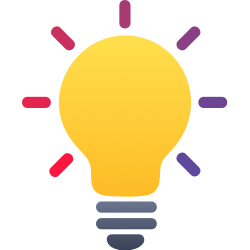
Take pictures of how everything is plugged in and set up to help you remember next year! Don’t forget to print the pictures and put them with the hardware.
4. DOCUMENT HOW TO SET UP YOUR KIOSKS
For each separate kiosk machine, review your Kiosk Settings and carefully document them with notes and even screenshots. Sometimes settings are accidentally cleared, so it’s important to remember those specifics! You may need to set them up again next year, and we want to ensure your sign-in processes will run the exact same.
5. PREPARE FOR NEXT YEAR’S TRAINING
Whether you’ll have brand new folks or returning staff after summer break, it’s a good idea to make sure you and your team understand the software workflows and facility policies. Help your team prepare to succeed by planning for next year!

0 Comments