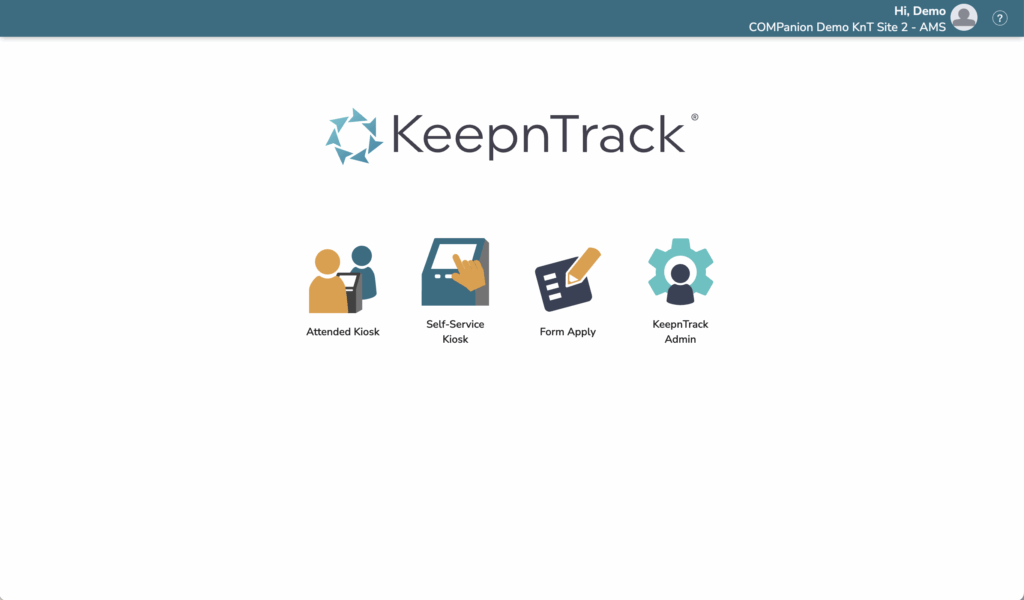Dashboard & Navigation

Quickly get around in KeepnTrack.
Access Dashboard from the sidenav or by appending /dashboard to your KeepnTrack URL.
Table of Contents
Dashboard
Your Dashboard gives you a place to quickly get to the areas of KeepnTrack, and see the latest messages from KeepnTrack/COMPanion.
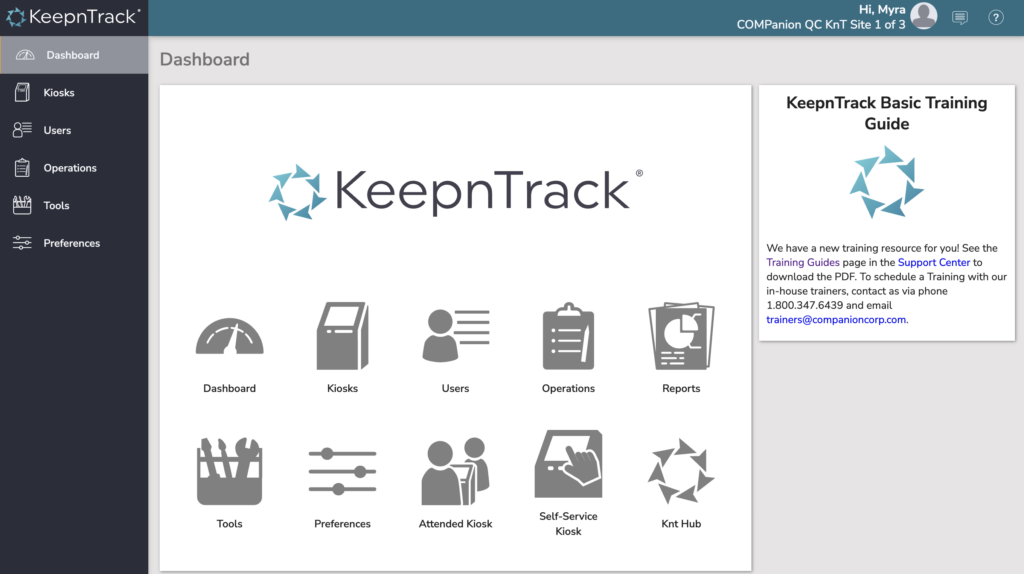
Sidenav
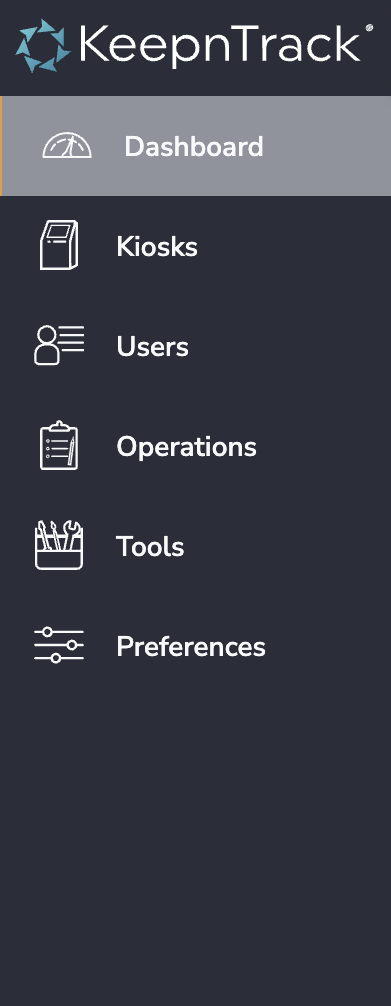
Use the sidenav to get to the various areas of your KeepnTrack administration modules.
- Dashboard
- Kiosks – Kiosk Builder
- Attended Kiosk
- Self-Service Kiosk
- Hub
- Form Apply
- Users
- Operations – Queue
- Tools
- Preferences
Topnav
The topnav (top bar navigation) contains your user menu, messages drawer, and help.

User menu
Here you can switch sites, or log out of your account. You can also access the site info which has information about your site (set in Sites).
Messages
The messages drawer contains your recent operations, and the latest message from KeepnTrack/COMPanion. You can download your recent report files from here, or go to Operations.
Click on the message to be taken to the Message Center and see all messages from us.
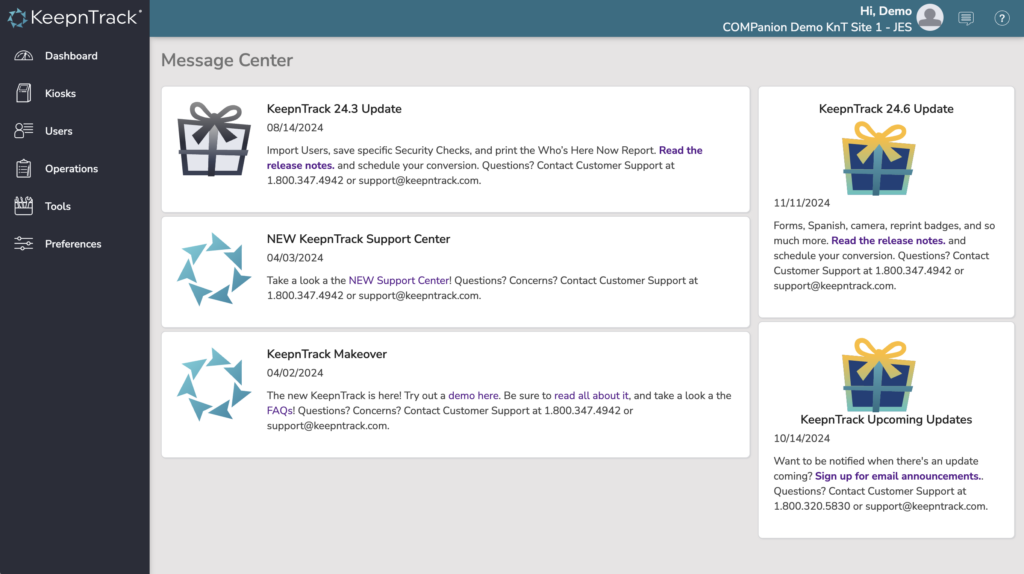
Help
Get help from this menu! Find help resources on this website (Support Center), send us an email (Contact Us), or see your license information (About KeepnTrack).
Support Center
Click this link to open up the help page for whatever module you are looking at.
Contact Us
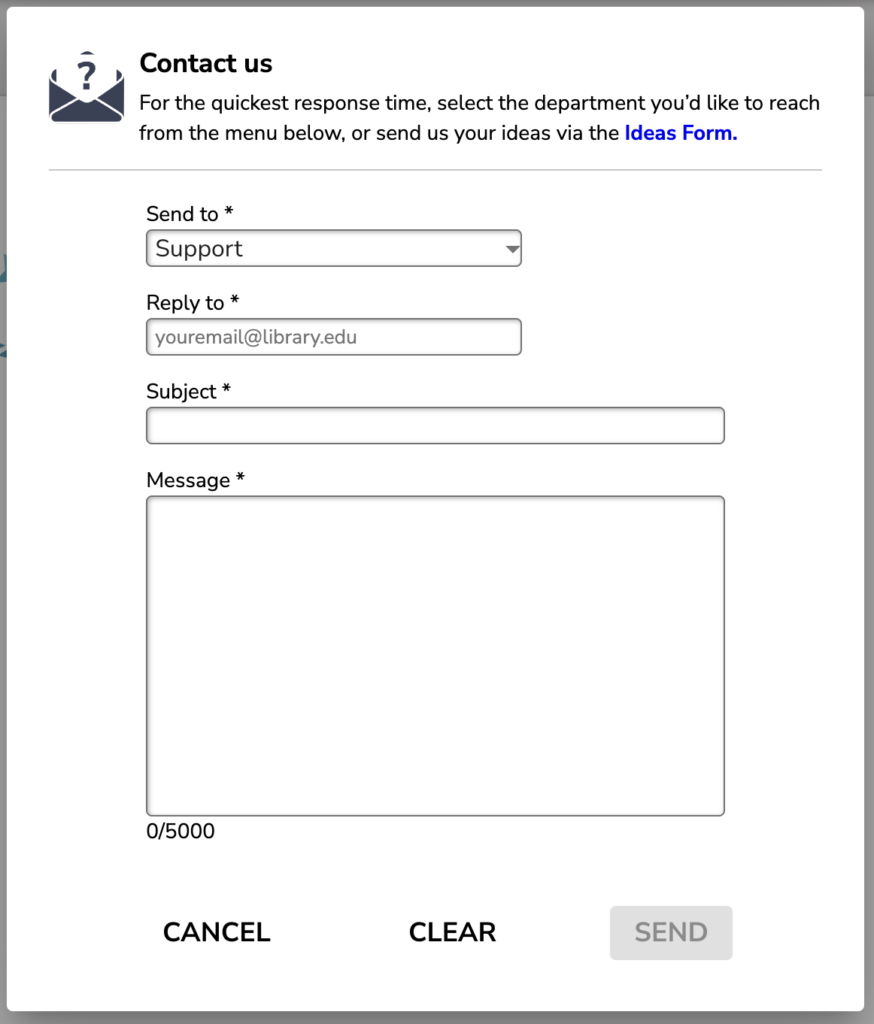
Use the Contact Us form to send Support an email any time!
Emails are answered in the order they are received, and usually within 48 hours.
About KeepnTrack
This shows you what version you are on, with a quick link to release notes.
Below that you can see your license information, including your serial number and what add-ons you have.
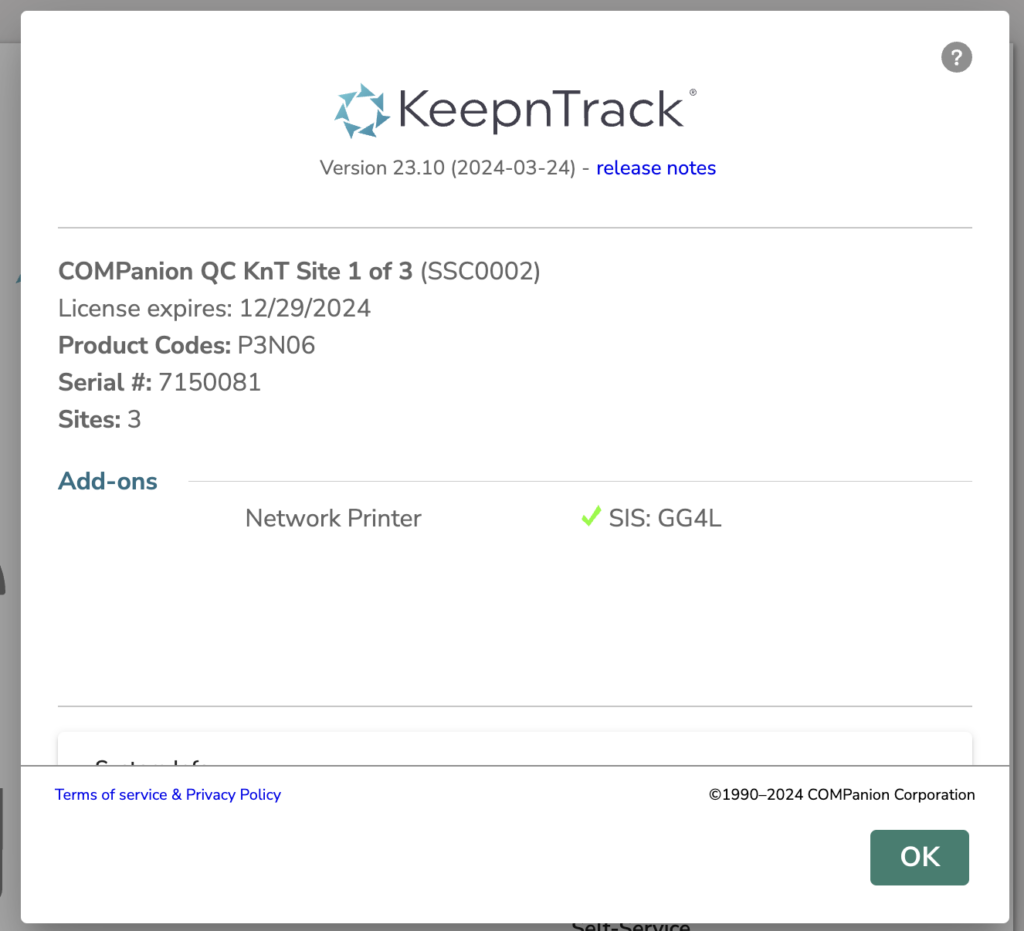
Hub
The KeepnTrack Hub is a simple landing page you can start at. These options are not customizable at this time.