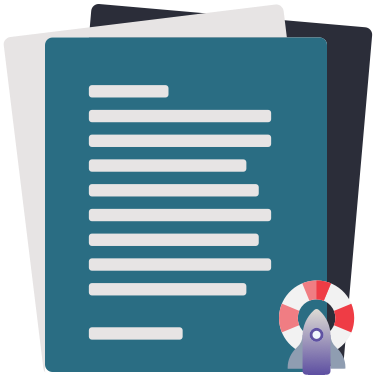Form Apply

Fill out a form such as a volunteer application.
Access a form with a unique URL, from Kiosks, or by appending /form to your KeepnTrack URL.
Forms are an optional KeepnTrack add-on. Contact our Sales Team if you’re interested in adding them to your account!
Table of Contents
Filling out forms is simple. Forms can look different and include different requirements depending how they are set up in Form Builder.
If you already have a KeepnTrack account, we recommend signing in to your account before filling out the form. This makes it easier to fill out the form, and your new information can be merged or updated with your existing information.
The first page of a form requires essential information.
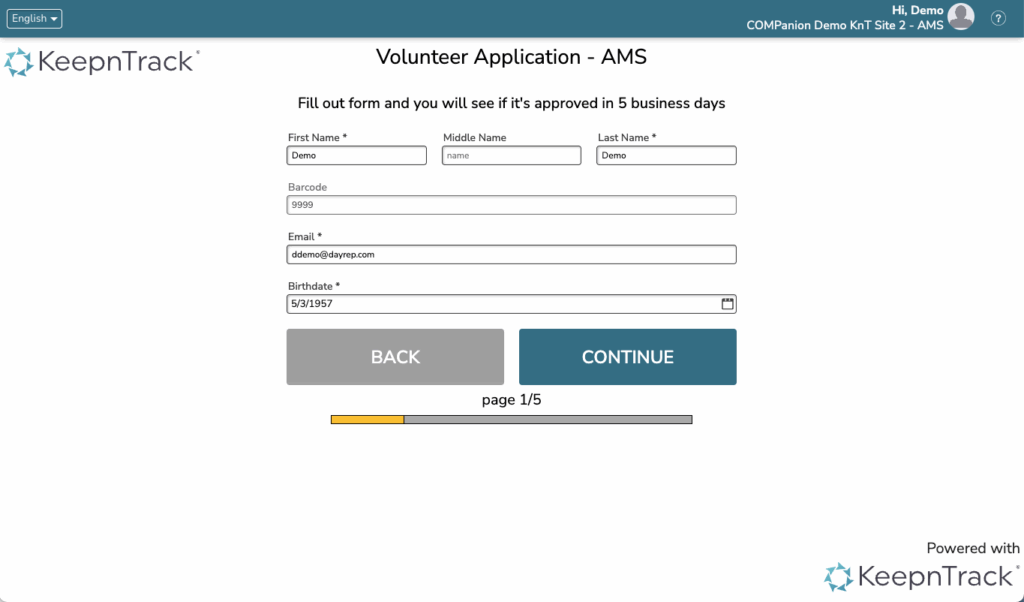
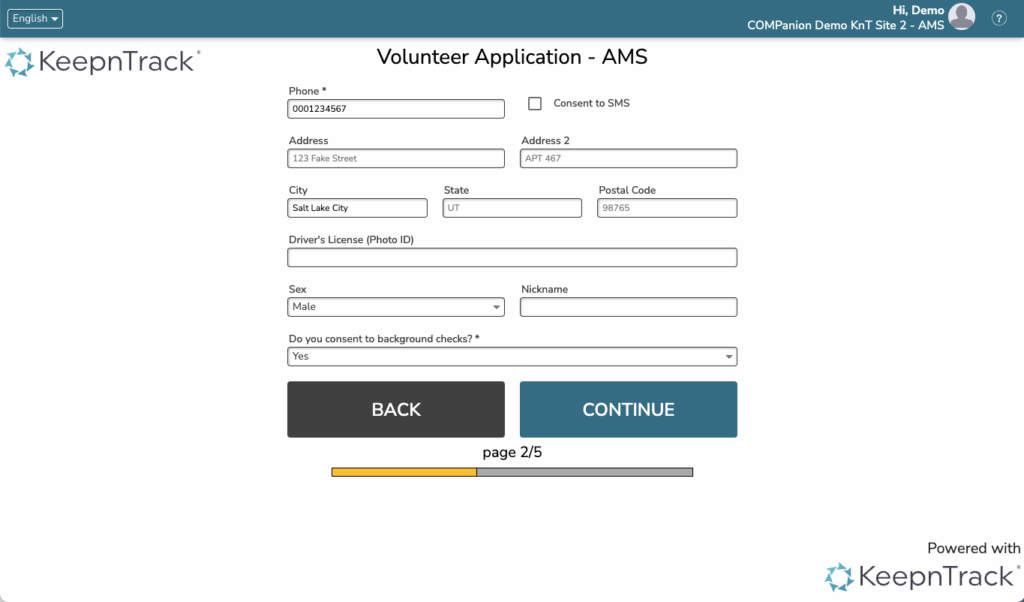
The second page of a form asks for additional information. There may be custom questions on the page following this.
Set up custom questions on this page, specific for your form.
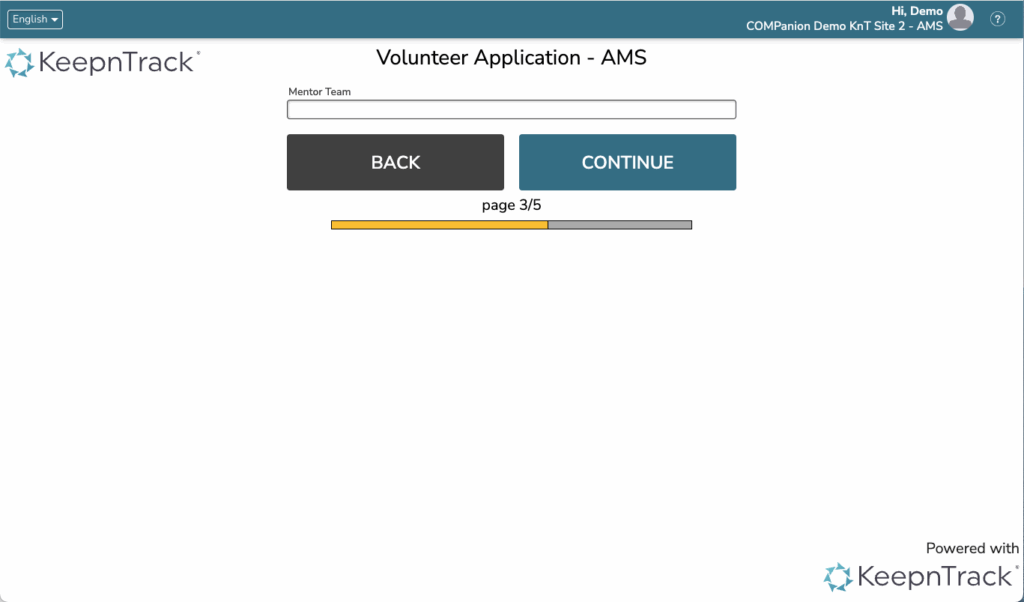
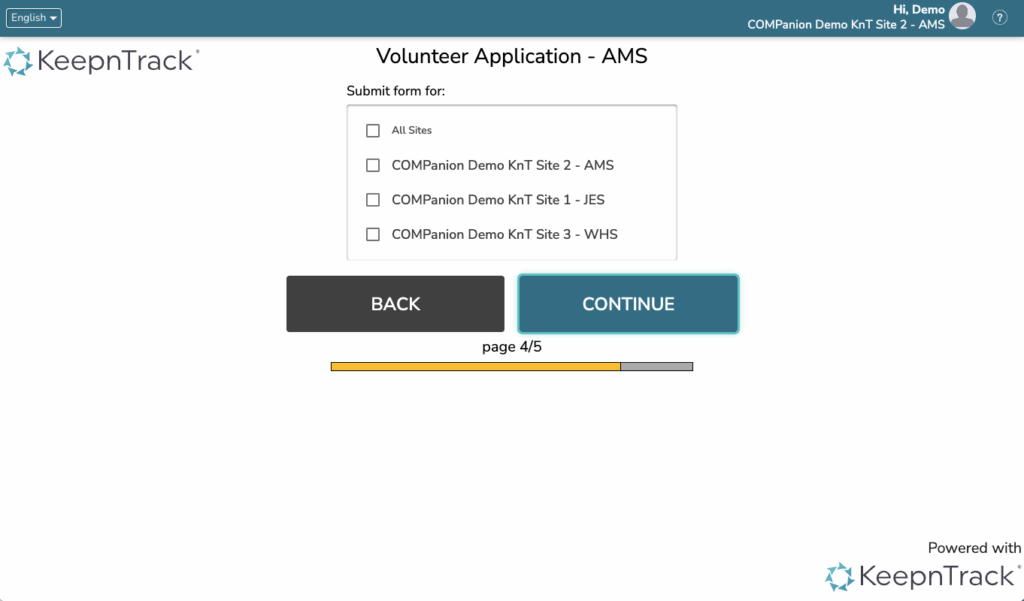
The last page allows you to select which sites you are volunteering for.
Press submit and you’re set!
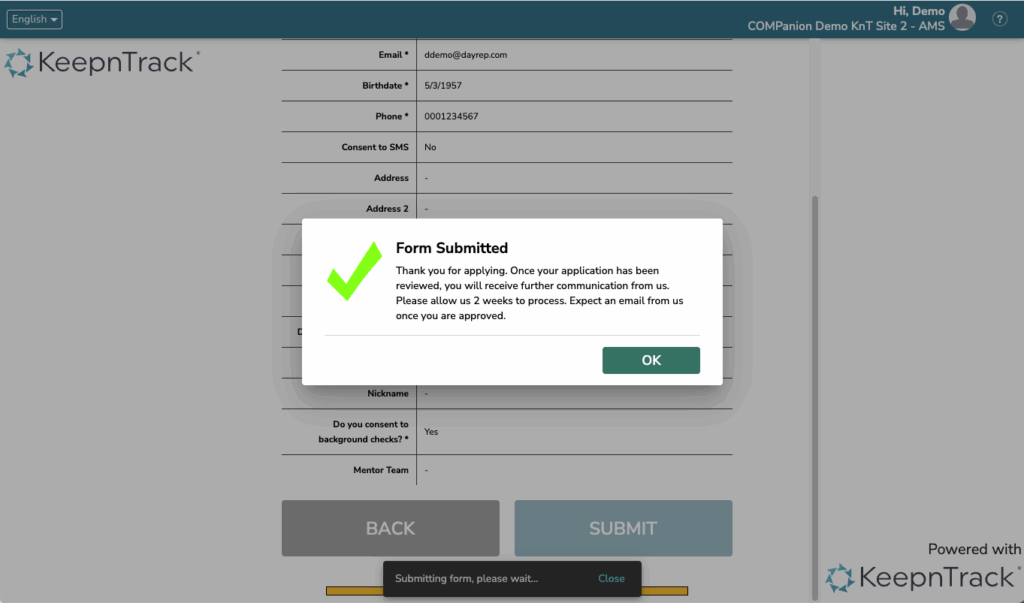
Once a form is submitted, a KeepnTrack operator/admin can evaluate the submission in Form Processing.